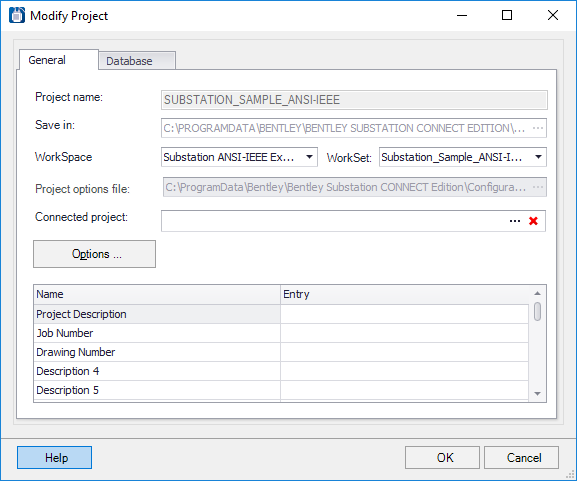Modify Project
 Used to Modify a project's
properties.
Used to Modify a project's
properties.
Accessed when:
- User selects project and
presses the
New/Modify Project
 icon in
Project Manager
icon in
Project Manager
- User right-clicks on a project and selects Modify Project from popup menu in Project Manager
A dialog opens with the following three tabs providing
options to edit the project's Descriptive information.
General Tab
| Setting | Description |
|---|---|
| Project Name (Read Only) | This field displays the project name and cannot be edited. |
| Save in (Read Only) | Displays the path to the location where the project is stored and cannot be edited. |
| WorkSpace/WorkSet | Lets you define a different WorkSpace/WorkSet for the project if desired. A new WorkSpace/WorkSet can also be defined. |
| Project options file (Read Only) | Displays the path the to project options file defined for the project and cannot be edited. |
| Options | Click to display the Options dialog allowing you to define new settings for the project options. Refer to the Project Options help page for additional information on how these options are defined. |
| Description Fields |
Lets the user enter a description for the project that will appear in title blocks, reports and elsewhere. In the Entry column, enter the various descriptive texts identified in the Name column. |